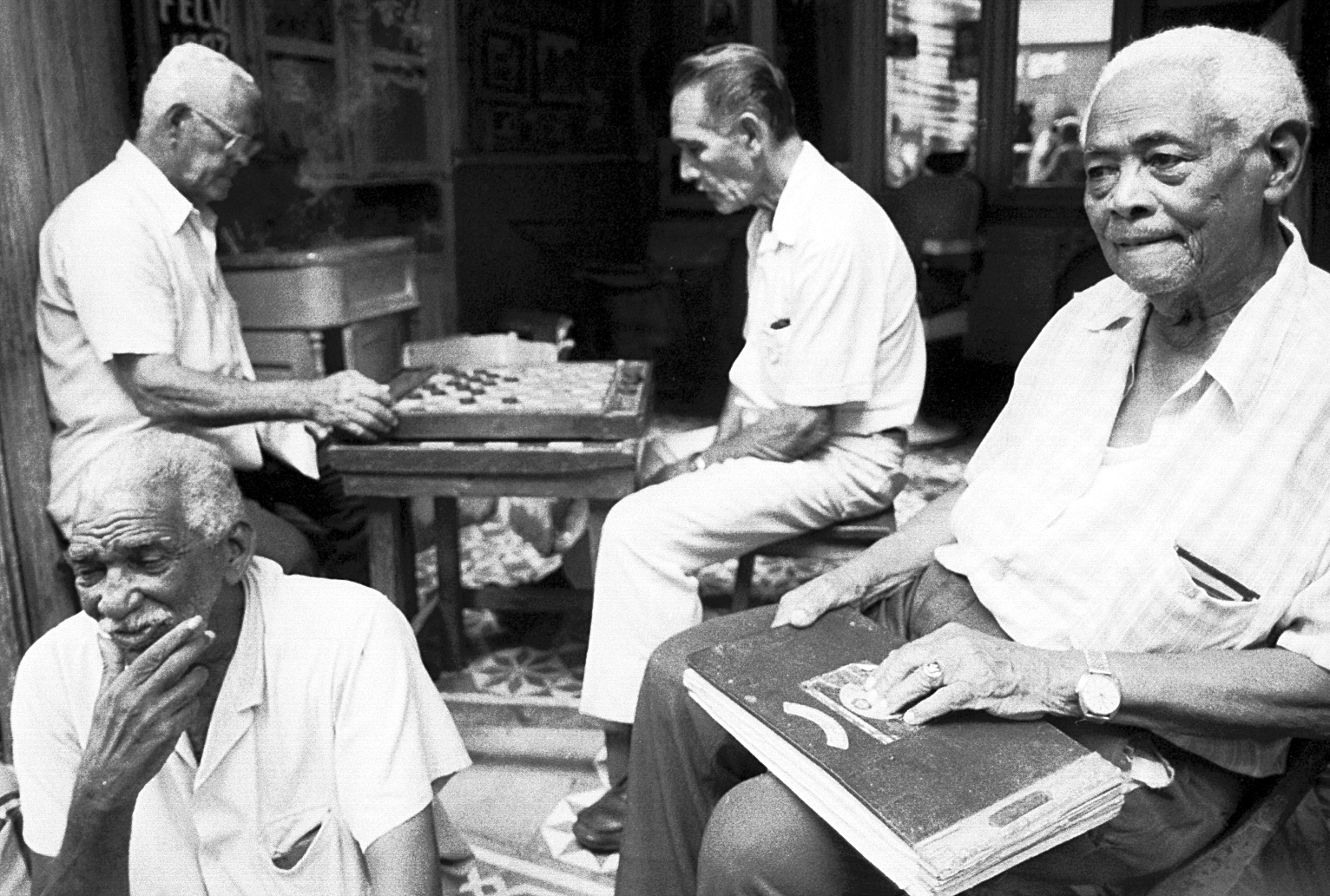
Modelling and Simulating DSGE Models with Dynare in Octave
|
Installation Instructions for Dynare with OctaveDownload and install Octave (a programme similar to Matlab) at http://www.octave.org : download also Octave manual, always useful. Download and install a graphic Interface for Octave (just to make things easier) - xoctave – Octave is a command line programme and some operations (like change path, save etc) are easier with a graphical interface. Follow instruction to link Xoctave with Octave. Better if you install both programs on the root C: Finally download dynare (the latest version, 4.1.1) and its manual and http://www.dynare.org. Install it on the root directory as well. Create also a directory for your own work. After having installed all programs follow the steps described in this document .Model ExamplesThe following files are just some of work we are dong in class and some of the product of my research. These are only simulation exercises, no estimation. A Simple Real Business Cycle Model Kyotaki-Moore Model of credit cycles Bernanke Gertler and Gilchrist Financial Accelarator Model Fiscal Theory of Price level Woodford model DSGE Models in DevelopmentA Model with Formal and Informal Financial Sector described in this paper A Real Business Cycle Model with Labour Migration described in this paper Dynare LinksThese are links to pages where you can find other examples of dynare code Matteo Iacoviello dynare page at Boston College Roberto Croce code page |